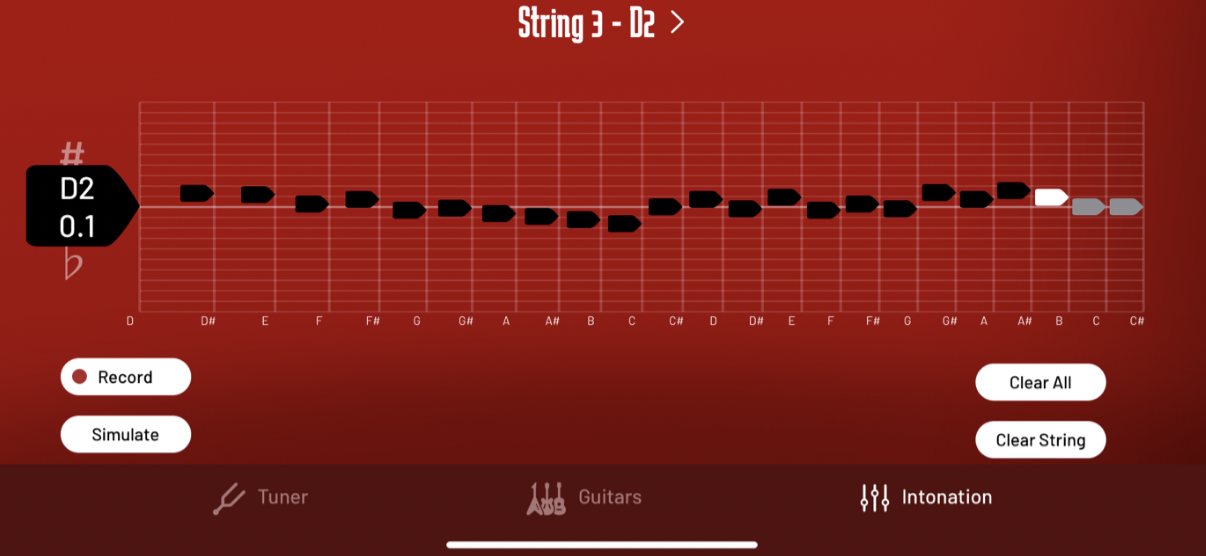What is guitar intonation?
Watch the quick intro video:
The written guide:
What is intonation? When we talk about intonation we mean how ‘in tune’ the guitar is across the whole fretboard. If a guitar has good intonation it means that each string plays notes accurately at all fret positions.
Any instrument that uses 12 tone equal temperament system (including the guitar) is imprecise by design. So we’re just looking for the best compromise i.e. close enough in pitch at all positions we play in.
How do you adjust intonation? Intonation is adjusted by moving the bridge / saddle towards or away from the neck. In effect you change the length of the string.
What affects intonation? The weight, tension and length of the string. The weight is related to the gauge of string you use, tension is adjusted with the tuning peg and length is set by the position of the bridge and saddle. To adjust the intonation you need to be able to move the saddle towards and away from the neck. Sometimes poor intonation can be due to a guitar having high action (the strings being too high above the fretboard), this is due to excess tension when the string is pressed against the fret.
When should I set intonation? Once set your intonation should remain stable until you make changes to your setup, for example changing the gauge of strings you use. If you plan to setup your guitar (adjust the truss rod and string height) then it is best to leave the intonation until last.
How to set up your guitar intonation using PitchSlap
Step 1.
It’s best to concentrate on one string at a time when setting intonation.
For this example I’m adjusting the ‘D’ string on my bass. When you're recording the intonation try to fret as you normally do when playing - too much finger pressure or bending of the string will affect the results.
It’s good to tune up first but it doesn’t matter if you’re not precisely in tune as we’ll be looking for a trend in the frets getting sharper or flatter as we go up the fretboard.
Go up and down the fretboard a couple of times if necessary to build confidence in the result.
Step 2.
Hit the ‘Simulate’ button.
I find it easier to view the intonation in landscape orientation on a small device.
Using the buttons under the intonation title see if you can improve the results by shortening (><) or lengthening (<>) the string.
Once you know what you need to do go on to the next stage.
Step 3.
Now make the physical adjustment to the guitar.
It’s usually wise to loosen off the string
before adjusting the saddle. Find the screw that adjusts the saddle towards and away from the neck and make your adjustment.
If your screwdriver is pointing towards the neck (like in my video) then a clockwise turn will lengthen the string. If the screw is pointing away from the neck then a clockwise turn will shorten the string.
The main thing is to watch the saddle as you adjust it to make sure it’s going the way you intend.
Step 4.
Tune up and measure the fretboard again.
The video shows my first attempt at getting the intonation right and it’s pretty close.
If you’re lucky you’ll get close on your first attempt, but be prepared to go through the whole process a few times.
Step 5.
This is the result I achieved after repeating the process three times.