How to use the guitar tuner:
Watch a quick video:
The written guide:
You can choose from 3 tuner views: Simple Tuner, Classic Meter Tuner or Ring Tuner. You can toggle between views using the button in top right hand corner of the app.

You're probably already familiar with the Meter Tuner and Simple Tuner concepts, but the Ring Tuner is slightly different. It is a particularly sensitive tuner allowing for extremely fine tuning down to 1 cent.

Ring Tuner Guidelines
- Large text indicates the closest note and octave.
- Clockwise rotation indicates note is sharp*
- Anticlockwise rotation indicates note is flat*
- Display is faded when a note has not been reliably detected.
*in relation to the indicated note.
Intonation
Recording Intonation
Intonation is performed one string at a time. Use the picker at the top of the screen to select the string to work on.
Note labels indicate how much each fret deviates from its note in cents.
The fretboard shows the note positions for the currently selected string.
The currently selected string is highlighted white.
Hit record to begin measuring the intonation starting with the open note.
Start with the open note and play the notes on the selected string up and down the fretboard.
You should notice the labels move and change colour once the note has been detected.
Run up and down the fretboard a few times to get confidence in the recordings.
Once you’re done hit pause to stop recording.
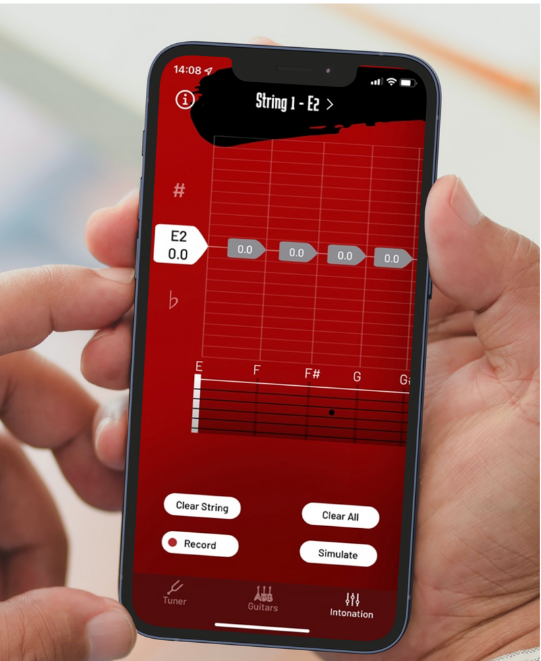
Simulating Intonation

When you have finished recording the fretboard hit the ‘Simulate’ button. In this view you can adjust the open string tuning with the buttons on the left.
The buttons on the right simulate the effect of adjusting the length of the string to set the intonation. To actually set the intonation for your guitar you will need to adjust the bridge.
Reset removes the applied settings.
The save button allows you to apply the tuning offset to the current tuning.
Example 1
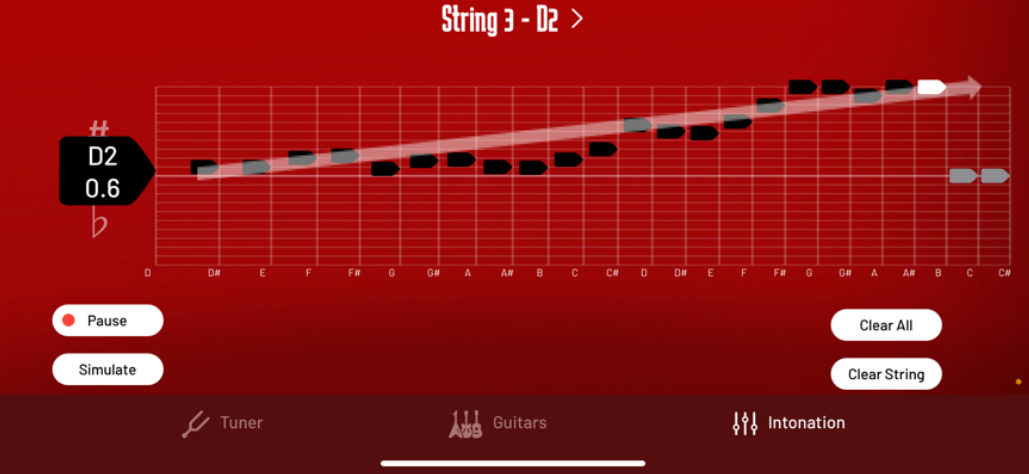
This is a recording from the third string of a bass guitar.
Notice the notes get sharper further up the neck.
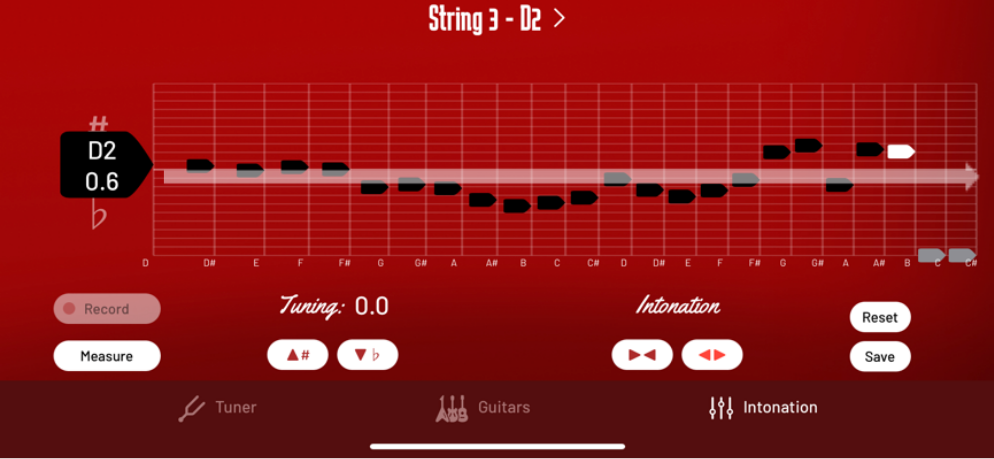
Using the simulator we should see the problem can be corrected by shortening the string.
We can now make the adjustment to the guitar.

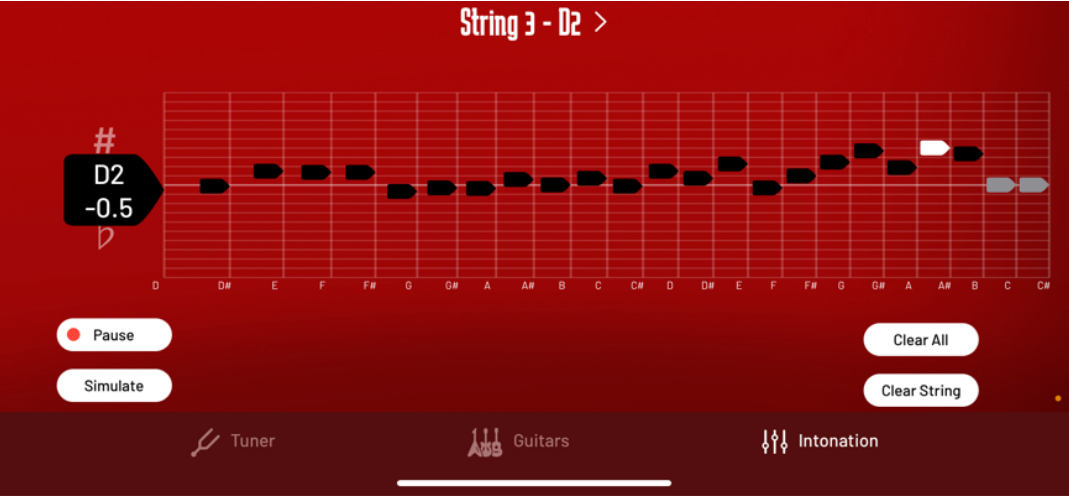
We can now check to see if it’s worked by recording the fretboard again.
